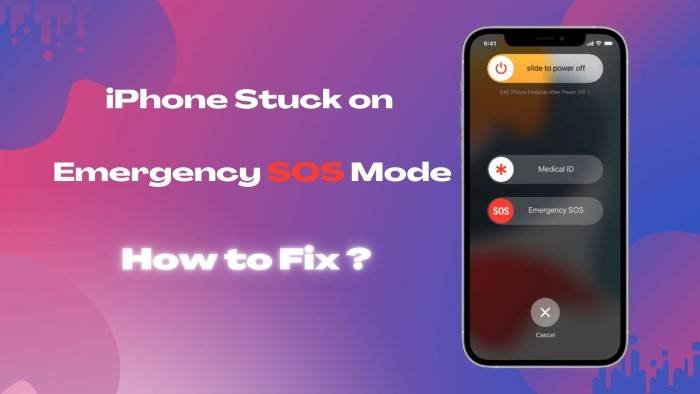In today’s digital age, smartphones have become an integral part of our daily lives, serving as communication hubs, personal assistants, and even safety devices. However, there are times when our phones may display cryptic messages or symbols, causing confusion and concern. One such message that users may encounter is “SOS” displayed on their phone’s screen. But what does it mean? Why does your phone say SOS? In this comprehensive guide, we’ll delve into the reasons behind this message, explore emergency calls and signals, and provide valuable insights to help you navigate such situations with confidence.
Understanding Emergency Calls and Signals
Emergency calls are an essential feature of modern smartphones, designed to provide users with a quick and easy way to seek help in times of distress or emergency. When you dial emergency services such as 911 (in the United States), your phone sends a signal to the nearest emergency response center, allowing trained professionals to assist you promptly. However, the “SOS” message on your phone’s screen may not always be directly related to placing an emergency call. Let’s explore some common scenarios where your phone might display this message:
Network Issues
Sometimes, when your phone is unable to establish a stable connection with your cellular network provider, it may display the “SOS” message instead of the usual signal strength indicator. This typically happens in areas with weak or no network coverage, such as remote rural areas or underground spaces. When your phone enters this state, it prioritizes emergency calls to ensure that you can still reach emergency services, even if regular calls or data services are unavailable.
SIM Card Errors
Another common reason for your phone to display the “SOS” message is due to issues with your SIM card. If your SIM card is not properly inserted, damaged, or expired, your phone may fail to recognize it, leading to a loss of network connectivity. In such cases, your phone may switch to emergency mode, allowing you to make emergency calls even without a functional SIM card. To resolve this issue, try reinserting your SIM card or contacting your network provider for a replacement.
Activation Lock
In some cases, the “SOS” message may appear on your phone’s screen if it is locked and requires activation. This often happens with new phones or after performing a factory reset. Activation locks are security features designed to prevent unauthorized access to your device. If you encounter the “SOS” message due to activation lock, follow the on-screen instructions to activate your phone using the appropriate credentials, such as your Apple ID or Google account.
Airplane Mode
Enabling airplane mode on your phone disables all wireless communication features, including cellular networks, Wi-Fi, and Bluetooth. If you accidentally activate airplane mode and forget to disable it, your phone may display the “SOS” message as an indication that it cannot connect to any cellular networks. To resolve this issue, simply disable airplane mode in your phone’s settings.
Software Glitches
Like any electronic device, smartphones are prone to software glitches and bugs that can cause unexpected behavior. In rare cases, a software malfunction may trigger the “SOS” message to appear on your phone’s screen. If you suspect that a software glitch is causing the issue, try restarting your phone or performing a software update to install the latest patches and fixes.
Emergency SOS Feature
Many smartphones come equipped with an emergency SOS feature that allows users to quickly call for help in emergency situations. Typically activated by pressing a designated combination of buttons or using a specific gesture, the emergency SOS feature initiates a countdown timer before automatically dialing emergency services and notifying selected contacts. If you inadvertently trigger the emergency SOS feature, your phone may display the “SOS” message as it prepares to make the emergency call.
Seeing the “SOS” message on your phone’s screen can be disconcerting, but it’s essential to understand the various reasons behind it. Whether it’s due to network issues, SIM card errors, activation lock, airplane mode, software glitches, or the activation of the emergency SOS feature, knowing how to troubleshoot and address the issue can help alleviate concerns and ensure that you can effectively use your phone in times of need. By familiarizing yourself with the emergency calling features and maintaining your device properly, you can confidently navigate emergency situations and stay connected when it matters most. If you continue to experience problems or have concerns about your phone’s functionality, don’t hesitate to reach out to your device manufacturer or network provider for assistance. Stay safe, stay informed, and stay connected.