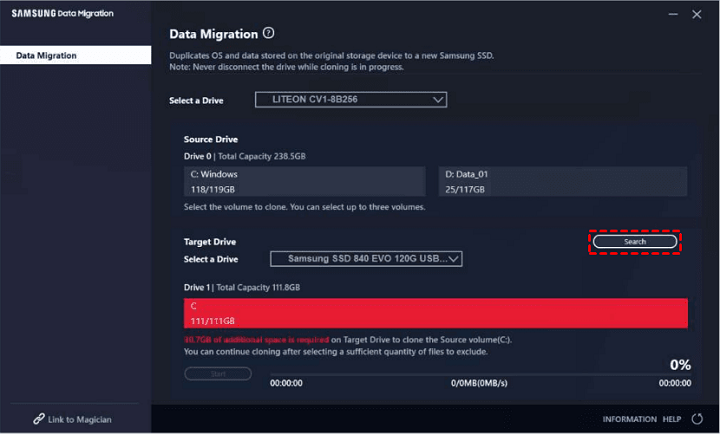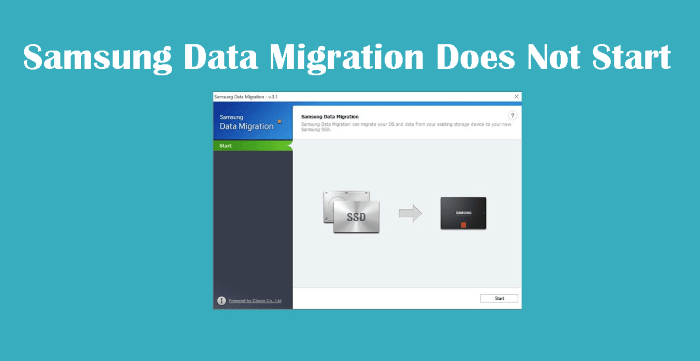In today’s digital age, data is the lifeblood of our personal and professional lives. Whether it’s precious memories captured in photos and videos or crucial work documents, ensuring seamless data migration is paramount. Samsung, a leading name in technology, offers a robust solution to this challenge through its Samsung Data Migration Software. This article delves deep into the features, benefits, and usage of this software, empowering you to effortlessly transfer your data between devices.
Understanding Samsung Data Migration Software
Samsung Data Migration Software is a powerful tool designed to simplify the process of migrating data from your existing storage drive to a Samsung SSD (Solid State Drive). Whether you’re upgrading to a new SSD or simply looking to optimize your data storage setup, this software streamlines the transfer process, ensuring minimal downtime and maximum efficiency.
Key Features of Samsung Data Migration Software
- User-Friendly Interface: The software boasts an intuitive interface, making it accessible to users of all levels of technical expertise. You don’t need to be a tech whiz to navigate through the migration process effortlessly.
- Compatibility: Samsung Data Migration Software is compatible with a wide range of Samsung SSDs, ensuring that regardless of the model you choose, you can seamlessly transfer your data with ease.
- Cloning Capabilities: One of the standout features of this software is its ability to clone your entire system, including the operating system, applications, and files, onto the new SSD. This ensures that you can pick up right where you left off without having to reinstall programs or transfer files manually.
- Data Integrity: Samsung prioritizes data integrity, and this is evident in the robust algorithms employed by the software to ensure that your data is transferred securely without any loss or corruption.
- Optimization: Beyond mere data transfer, Samsung Data Migration Software optimizes your new SSD for peak performance, ensuring that you get the most out of your storage investment.
How to Use Samsung Data Migration Software
- Preparation: Before initiating the migration process, ensure that you have installed the Samsung SSD and connected it to your system. Additionally, backup any crucial data to avoid the risk of data loss during the transfer.
- Download and Install: Download the Samsung Data Migration Software from the official Samsung website and follow the on-screen instructions to install it on your system.
- Launch the Software: Once installed, launch the software and familiarize yourself with the user interface. The software will detect your Samsung SSD automatically.
- Select Source and Destination Drives: Choose the source drive (your existing storage drive) and the destination drive (the Samsung SSD) for the migration process.
- Initiate Migration: With the source and destination drives selected, initiate the migration process. Depending on the amount of data being transferred, this process may take some time. Sit back and let the software do its magic.
- Verification: After the migration is complete, the software will verify the integrity of the transferred data to ensure that everything has been copied accurately.
- Optimization (Optional): If desired, take advantage of the software’s optimization features to further enhance the performance of your new SSD.
- Completion: Once the verification process is complete, you’re all set! Your data has been successfully migrated to your new Samsung SSD, and you can start enjoying improved performance and reliability.
Benefits of Using Samsung Data Migration Software
- Efficiency: By automating the data migration process, Samsung Data Migration Software saves you time and effort, allowing you to focus on more important tasks.
- Reliability: Samsung is renowned for its commitment to quality and reliability, and this extends to its data migration software. You can trust that your data is in safe hands throughout the transfer process.
- Cost-Effective: Rather than investing in expensive data migration services, Samsung Data Migration Software offers a cost-effective solution that doesn’t compromise on quality.
- Seamless Transition: Whether you’re upgrading your system or replacing a failing storage drive, Samsung Data Migration Software ensures a seamless transition with minimal disruption to your workflow.
- Technical Support: In the unlikely event that you encounter any issues during the migration process, Samsung provides comprehensive technical support to assist you every step of the way.
Samsung Data Migration Software is a must-have tool for anyone looking to upgrade their storage setup or replace an existing drive. With its user-friendly interface, robust features, and reliability, it simplifies the data migration process, allowing you to enjoy improved performance and peace of mind. Whether you’re a tech enthusiast or a casual user, this software empowers you to take full control of your data migration needs. Unlock the full potential of your Samsung SSD with Samsung Data Migration Software today!