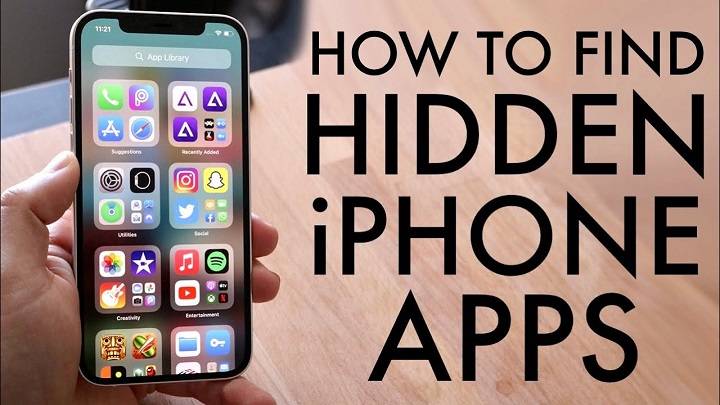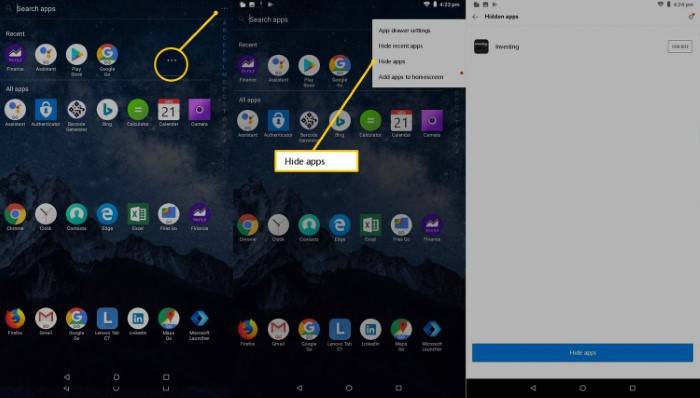In the age of smartphones, our iPhones have become our constant companions, housing a myriad of apps that cater to our every need. However, lurking beneath the surface are hidden apps, often elusive yet powerful tools that offer a plethora of functionalities beyond the standard fare. Unveiling these hidden gems can unlock a world of possibilities for users seeking enhanced productivity, security, and customization. In this comprehensive guide, we delve deep into the realm of hidden apps on iPhone, uncovering their secrets and showcasing their potential.
Understanding Hidden Apps
Hidden apps, as the name suggests, are applications that are not readily visible on the home screen or within the App Library. They can be tucked away within folders, disguised under innocuous names, or accessed through unconventional means. While some hidden apps are pre-installed by Apple for system functionality, others are third-party offerings that users intentionally conceal for various reasons.
Why Hide Apps on iPhone?
Before we explore the intricacies of hidden apps, it’s essential to understand why users choose to conceal them in the first place. The motivations behind hiding apps on iPhone can vary widely:
- Privacy: Concealing sensitive or personal apps adds an extra layer of privacy, preventing prying eyes from accessing sensitive information.
- Organization: Some users prefer a clutter-free home screen and hide less frequently used apps to streamline their digital experience.
- Security: Hiding apps can thwart unauthorized access, particularly in shared device scenarios where multiple users may have access to the iPhone.
- Parental Controls: Parents may hide certain apps to restrict their children’s access to inappropriate content or limit screen time.
Types of Hidden Apps
Hidden apps encompass a diverse array of functionalities, catering to different user needs and preferences. Understanding the various types of hidden apps can help users navigate the landscape more effectively:
- System Apps: These are pre-installed applications that Apple includes with iOS, such as Stocks, Voice Memos, or Tips. While they serve essential functions, many users opt to hide them to declutter their home screens.
- Third-Party Utilities: There exists a plethora of third-party apps designed specifically for hiding sensitive data, photos, messages, or entire apps behind secure passcodes or biometric authentication. These apps offer advanced features like decoy passwords and stealth modes to enhance security further.
- Customization Tools: Hidden apps also include tools that enable users to customize their iPhones beyond Apple’s default settings. These apps offer features like custom widgets, icon packs, and alternative app launchers, allowing users to personalize their devices to their heart’s content.
- Productivity Enhancers: Some hidden apps focus on boosting productivity by providing advanced features for tasks such as note-taking, file management, or time management. These apps often offer deeper integration with iOS and enhance existing functionalities.
How to Find Hidden Apps on iPhone
Locating hidden apps on an iPhone can be a bit of a detective game, but with the right tools and techniques, users can uncover them effectively:
- Search Function: Utilize the iPhone’s built-in search feature by swiping down on the home screen and entering relevant keywords to locate hidden apps.
- App Library: Check the App Library, introduced in iOS 14, which categorizes all installed apps automatically. Hidden apps may be tucked away in folders within the App Library.
- Settings Menu: Navigate to the Settings app and review the list of installed applications under the “General” or “Storage” sections. This can reveal hidden apps that are not visible on the home screen.
- Spotlight Search: Swipe down on the home screen to access Spotlight Search and type in the name of the hidden app. Spotlight Search can bypass app hiding mechanisms and reveal hidden apps.
Unlocking the Potential: Hidden Apps for Enhanced Productivity
Now that we’ve demystified the world of hidden apps let’s explore some of the top picks for boosting productivity on your iPhone:
- 1Password: This award-winning app securely stores passwords, credit card information, and other sensitive data behind a master password or biometric lock, ensuring that your digital identity remains protected.
- Notability: With its robust note-taking capabilities, Notability allows users to jot down ideas, annotate documents, and sketch diagrams with ease. Its seamless integration with iCloud ensures that your notes are always accessible across devices.
- Spark Email: Tired of sifting through a cluttered inbox? Spark Email offers intelligent email management features, including smart inbox prioritization, snooze options, and customizable swipe gestures, to help you stay on top of your correspondence.
- Forest: Combat digital distractions and boost your focus with Forest, a gamified productivity app that encourages users to stay off their phones by planting virtual trees. As you resist the temptation to check your device, your forest grows, fostering a sense of accomplishment and mindfulness.
- Scriptation: Designed for professionals in the film and television industry, Scriptation streamlines the script annotation process, allowing users to highlight, markup, and share scripts seamlessly. Its intuitive interface and collaborative features make it a must-have tool for production teams.
Hidden apps on iPhone represent a treasure trove of untapped potential, offering a myriad of functionalities beyond the surface-level experience. Whether you’re looking to enhance your productivity, bolster your privacy, or customize your device to reflect your unique style, hidden apps can help you achieve your goals. By understanding how to uncover and leverage these hidden gems, you can take your iPhone experience to new heights and unlock a world of possibilities at your fingertips. So go ahead, explore the depths of your iPhone, and discover the hidden apps that await you.