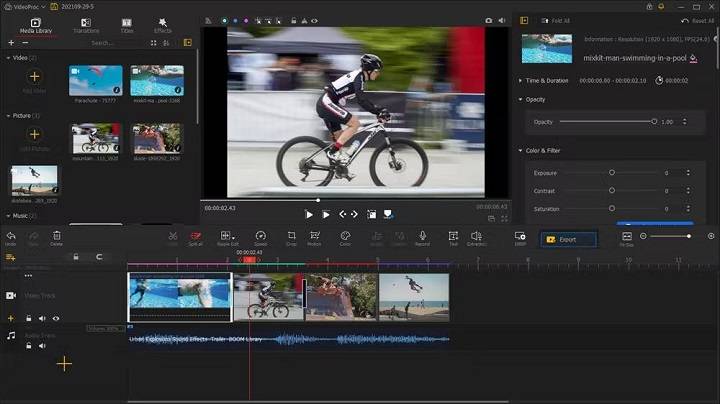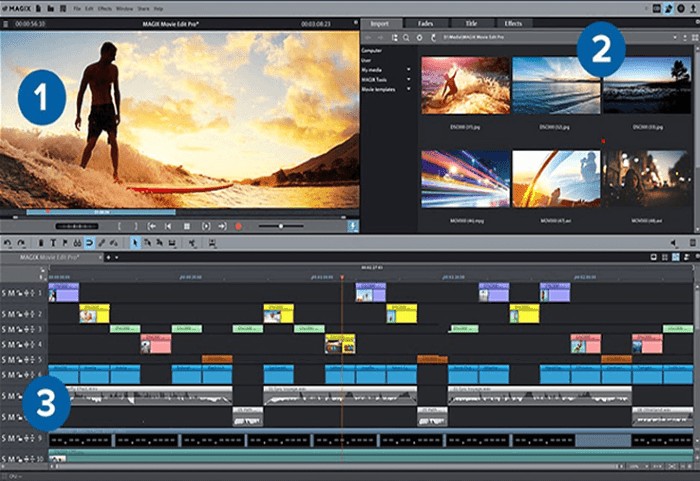In today’s digital age, video content has become an integral part of our daily lives. Whether you’re a content creator, social media influencer, or just someone who loves to capture life’s moments, having access to reliable video editing software is essential. However, finding the right tool can be daunting, especially when you’re on a budget and want to avoid pesky watermarks. But fear not! In this comprehensive guide, we’ll explore the best free video editing software options available that come without any watermarks, empowering you to unleash your creativity without limitations.
Understanding the Importance of Video Editing Software
Before we delve into the specifics of free video editing software, let’s first understand why having access to such tools is crucial in today’s digital landscape.
- Enhanced Creativity: Video editing software allows you to transform raw footage into polished masterpieces, giving you the creative freedom to express yourself and captivate your audience.
- Professionalism: Whether you’re creating content for personal or professional use, high-quality editing can elevate your videos, making them more engaging and visually appealing.
- Brand Identity: For businesses and brands, consistent and well-edited videos can help establish a strong brand identity and leave a lasting impression on viewers.
- Accessibility: With the availability of free video editing software, anyone can harness the power of visual storytelling without breaking the bank.
Criteria for Selecting the Best Free Video Editing Software
Not all free video editing software is created equal. To ensure you choose the right tool for your needs, consider the following criteria:
- User Interface: A user-friendly interface is essential, especially for beginners, as it streamlines the editing process and reduces the learning curve.
- Features and Tools: Look for software that offers a comprehensive range of editing features, including cutting, trimming, transitions, effects, and audio editing capabilities.
- Export Options: Check whether the software allows you to export videos in various formats and resolutions without imposing watermarks or restrictions.
- Platform Compatibility: Ensure that the software is compatible with your operating system (Windows, macOS, or Linux) to avoid compatibility issues.
- Community and Support: Opt for software that has a robust community of users and reliable customer support channels to assist you when needed.
Exploring the Best Free Video Editing Software Options
Now that we’ve established our criteria let’s dive into the top free video editing software options available, all of which are watermark-free:
DaVinci Resolve:
- Overview: DaVinci Resolve is a professional-grade video editing software that offers advanced editing tools and features for both beginners and experienced users.
- Key Features: Advanced color correction, multi-track editing, audio post-production, visual effects, and motion graphics.
- Platform Compatibility: Available for Windows, macOS, and Linux.
- Export Options: Allows for high-quality video exports in various formats without watermarks.
- Community and Support: Active community forums and dedicated customer support.
Shotcut:
- Overview: Shotcut is an open-source, cross-platform video editor with a sleek and intuitive interface.
- Key Features: Support for a wide range of audio and video formats, native timeline editing, customizable filters and effects, and 4K resolution support.
- Platform Compatibility: Available for Windows, macOS, and Linux.
- Export Options: Offers flexible export settings without imposing watermarks.
- Community and Support: Responsive community forums and helpful documentation.
HitFilm Express:
- Overview: HitFilm Express is a powerful video editing and visual effects software that rivals many paid options.
- Key Features: Advanced compositing tools, 3D modeling and animation, chroma keying, and over 400 effects and presets.
- Platform Compatibility: Available for Windows and macOS.
- Export Options: Provides high-quality export options without watermarks or limitations.
- Community and Support: Active online community and extensive tutorials and guides.
OpenShot:
- Overview: OpenShot is a user-friendly, open-source video editor that offers a simple yet powerful editing experience.
- Key Features: Drag-and-drop interface, support for unlimited tracks and layers, video transitions, and real-time previews.
- Platform Compatibility: Available for Windows, macOS, and Linux.
- Export Options: Allows for exporting videos in various formats without watermarks.
- Community and Support: Engaged community forums and user-friendly documentation.
VideoPad:
- Overview: VideoPad is a versatile video editing software with a range of features suitable for both beginners and professionals.
- Key Features: Intuitive interface, video stabilization, audio editing, visual effects, and transitions.
- Platform Compatibility: Available for Windows and macOS.
- Export Options: Offers flexible export settings without watermarks or restrictions.
- Community and Support: Dedicated customer support and a knowledge base with tutorials and FAQs.
Tips for Maximizing Your Video Editing Experience
Now that you’ve chosen your preferred free video editing software, here are some tips to help you make the most of your editing experience:
- Learn the Basics: Familiarize yourself with the basic editing tools and techniques to enhance your efficiency and productivity.
- Experiment with Effects: Don’t be afraid to experiment with different effects, transitions, and filters to add flair to your videos and make them stand out.
- Utilize Keyboard Shortcuts: Keyboard shortcuts can significantly speed up your editing process, so take the time to learn and memorize them.
- Optimize Your Workspace: Customize your workspace layout to suit your preferences and workflow, ensuring easy access to essential tools and panels.
- Seek Feedback: Don’t hesitate to seek feedback from peers, mentors, or online communities to improve your editing skills and refine your work.
With the abundance of free video editing software options available, there’s never been a better time to dive into the world of video creation. Whether you’re a budding filmmaker, social media influencer, or business owner, the tools featured in this guide offer the perfect blend of functionality, versatility, and affordability, allowing you to bring your creative vision to life without any watermarks holding you back. So go ahead, download your preferred software, unleash your creativity, and make your mark in the world of video content creation!